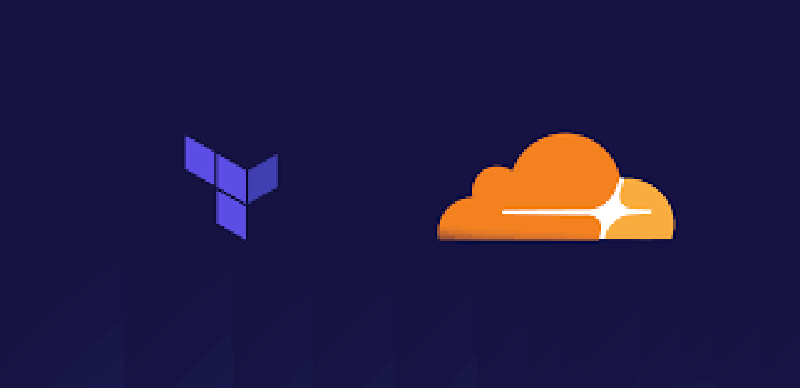👋 Introduction
In my role as a DevOps Engineer, I tackled the challenge of importing our existing Cloudflare configurations into Terraform. Manual migration would have been time-consuming and error-prone. cf-terraforming—a powerful tool that automates this process by generating Terraform resource code and fetching resource IDs directly from Cloudflare.
⚙️ Installation
On macOS, installation is straightforward using Homebrew:
| |
✅ Prerequisites
Before getting started, ensure you have:
- A Cloudflare account with defined resources
- Cloudflare API key
- An initialized Terraform directory
🔑 Setting Up Credentials
Best practice is to store Cloudflare credentials as environment variables:
| |
💻 Key Commands
🛠️ Generating Resources
To generate Terraform code for your Cloudflare resources:
| |
⬇️ Importing Resources
To get import commands and resource IDs:
| |
🤔 Difficulties That I Faced
While using cf-terraforming, I encountered several challenges:
- Resource Naming: The tool assigned resource IDs as names, leading to less readable Terraform code.
- Import Limitations: Some resources were not supported by
cf-terraforming, requiring manual handling.
To overcome these issues, I:
- Renamed Resources: Updated the resource names in the Terraform files for clarity.
- Custom Script for Resource IDs: Created a script to retrieve resource IDs and integrate them into the Terraform import commands.
💡 Pro Tips
- Resource Naming:
cf-terraformingnames resources based on IDs. Consider renaming them for better readability. - Version Control: Always commit your generated Terraform code to version control.
- Validation: After importing, use
terraform planto verify the imported state matches the actual configuration.
🛠️ Available Commands
The tool offers several useful commands:
generate: Create Terraform resource definitionsimport: Generate import commandsversion: Check tool versionhelp: Access detailed help
🎉 Conclusion
cf-terraforming significantly streamlines the process of managing Cloudflare resources with Terraform. While it may require some post-processing for resource naming, it’s an invaluable tool for DevOps automation.