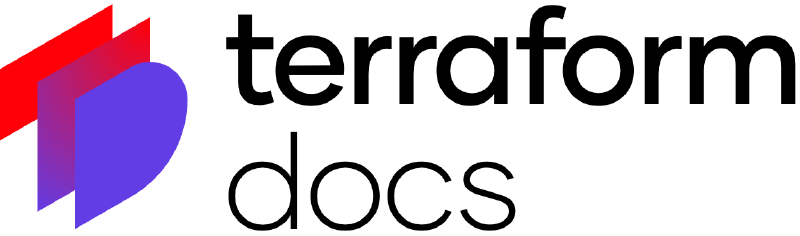✨ Introduction
I recently automated the generation of Terraform module documentation using terraform-docs and GCP Cloud Build. The goal? Stop manually running terraform-docs and let CI handle the boring stuff — especially for our platform-infra repo where we use modules heavily.
Now, whenever someone pushes a commit (excluding master), our Cloud Build pipeline kicks in, regenerates any changed module docs, and commits them back to the same branch.
terraform-docs is a CLI tool that generates clean, readable documentation for Terraform modules. It scans your module and creates a Markdown table listing inputs, outputs, and descriptions. Super handy for keeping module usage understandable.
We use it to maintain a README.md for each module, but running it manually was becoming tedious and easy to forget.
⚙️ Prerequisites
Before starting, here’s what you’ll need:
- GCP project with:
- Cloud Build
- Artifact Registry
- Secret Manager
- SSH key for GitHub automation (stored in Secret Manager)
terraform-docs v0.20.0- Basic familiarity with Docker and CI/CD
🧠 Step 1: Plan the Architecture
Here’s what I mapped out before jumping in:
- Trigger the pipeline on any branch push except
master - Only target our platform-infra repo
- Use a custom Docker image with
terraform-docs preinstalled - Loop through each module under
terraform/modules/ - If it contains a
variables.tf file → run terraform-docs and generate README.md - Auto-commit back to the same branch only if changes are detected
🐳 Step 2: Create a Docker Image
I built a multi-stage Dockerfile that installs terraform-docs in a lightweight Alpine image:
1
2
3
4
5
6
7
8
9
10
| FROM golang:alpine AS build
WORKDIR /app
RUN apk add --no-cache git make gcc libc-dev
RUN go install github.com/terraform-docs/terraform-docs@v0.20.0
FROM alpine:latest
COPY --from=build /go/bin/terraform-docs /usr/local/bin/terraform-docs
RUN apk update && \
apk add --no-cache git bash openssh
ENTRYPOINT ["/usr/local/bin/terraform-docs"]
|
Then I pushed it to Artifact Registry using a simple Makefile.
🧪 Step 3: Test Script Locally
Wrote and tested a local script that:
- Loops through subdirectories with a variables.tf
- Runs terraform-docs
- Stages and commits only if there’s a diff
🔐 Step 4: Handle GitHub SSH and Run the Full Pipeline in Cloud Build
The full automation is handled in a single cloudbuild.yaml file. It does the following:
- Configures SSH using a GitHub SSH key from Secret Manager 🗝️
- Pulls the target branch from GitHub
- Loops through module folders to run terraform-docs
- Commits & pushes only if there are changes 📤
1
2
3
4
5
6
7
8
9
10
11
12
13
14
15
16
17
18
19
20
21
22
23
24
25
26
27
28
29
30
31
32
33
34
35
36
37
38
39
40
41
42
43
44
45
46
47
48
49
50
51
52
53
54
55
56
57
58
59
60
61
62
63
64
65
66
67
68
69
70
71
72
73
74
75
76
77
78
79
| timeout: "28800s"
options:
pool:
name: "projects/${PROJECT_ID}/locations/LOCATION/workerPools/${_WORKER_POOL_NAME}"
substitution_option: "ALLOW_LOOSE"
substitutions:
_WORKER_POOL_NAME: "WORKER_POOL_NAME" # Replace with your worker pool name
steps:
# 🛠️ Step 1: Configure SSH
- name: "gcr.io/cloud-builders/git"
id: "configure-ssh-key"
waitFor: ['-']
entrypoint: "/bin/bash"
args:
- "-c"
- |
echo "$$GITHUB_SSH_KEY" >> /root/.ssh/id_rsa
chmod 400 /root/.ssh/id_rsa
cat <<EOF >/root/.ssh/config
Hostname github.com
IdentityFile /root/.ssh/id_rsa
StrictHostKeyChecking no
UserKnownHostsFile /dev/null
LogLevel ERROR
EOF
secretEnv:
- "GITHUB_SSH_KEY"
volumes:
- name: "ssh"
path: "/root/.ssh"
# 📦 Step 2: Run terraform-docs inside a Docker container
- name: "PATH_TO_YOUR_DOCKER_IMAGE" # Replace with your Docker image path
id: "generate-terraform-docs"
entrypoint: "bash"
volumes:
- name: "ssh"
path: "/root/.ssh"
args:
- '-c'
- |
#!/bin/bash
git clone -b ${BRANCH_NAME} --single-branch --depth 1 git@github.com:[REPLACE_WITH_YOUR_GITHUB_OWNER]/${REPO_NAME}.git
git config --global user.email "REPLACE_WITH_YOUR_EMAIL"
git config --global user.name "REPLACE_WITH_YOUR_NAME"
cd ${REPO_NAME}
module_dir="REPLACE_WITH_MODULE_DIR" # e.g., "terraform/modules"
find "$module_dir" -type f -name "variables.tf" ! -path "./.git/*" | \
xargs -n 1 dirname | \
sort -u | \
while read -r module_path; do
if [ -d "$module_path" ]; then
(cd "$module_path" && terraform-docs markdown table . --output-file README.md)
fi
done
ls -ltra
git add -A
if git diff-index --quiet HEAD; then
echo "No documentation changes detected, no commit needed."
else
git commit -m "docs: Auto-generate Terraform module READMEs [skip ci]"
echo "Documentation changes committed. Pushing to branch: ${BRANCH_NAME}"
git push -u origin ${BRANCH_NAME}
fi
availableSecrets:
secretManager:
- versionName: "REPLACE_WITH_YOUR_SECRET_VERSION_NAME" # e.g., "projects/PROJECT_ID/secrets/GITHUB_SSH_KEY/versions/latest"
env: "GITHUB_SSH_KEY"
|
Once I confirmed everything works via manual triggers, I:
- Created the Cloud Build trigger in Terraform
- Applied it
- Merged the initial batch of generated README files
1
2
3
4
5
6
7
8
9
10
11
12
13
14
15
16
17
18
19
20
21
22
23
24
25
26
27
28
29
30
31
32
33
34
35
| resource "google_cloudbuild_trigger" "terraform_docs_generator" {
description = "Automatically generates Terraform module READMEs on non-main branch pushes."
disabled = false
filename = "REPLACE_WITH_YOUR_CLOUDBUILD_FILE" # e.g., ".cloudbuild/terraform-docs.yaml"
location = var.location
name = "terraform-docs-generator"
project = var.project
substitutions = {
"_WORKER_POOL_NAME" = "REPLACE_WITH_YOUR_WORKER_POOL_NAME"
}
tags = [
"managed_by_terraform",
"terraform-docs-automation",
]
approval_config {
approval_required = false
}
github {
name = "REPLACE_WITH_YOUR_GITHUB_REPO_NAME" # e.g., "platform-infra"
owner = "REPLACE_WITH_YOUR_GITHUB_OWNER"
push {
# This regex matches any branch name that is NOT equal to your main branch (e.g. 'master')
branch = "master"
invert_regex = true
}
}
timeouts {}
}
|
Now it works like a charm. 🚀 On every push (except master), the pipeline runs and updates only what’s needed.
🧾 Result
- 📄 Consistent and up-to-date Terraform module documentation
- ⚙️ Fully automated via Cloud Build and Docker
- 🔁 Runs only when needed — no noisy commits
- 🧘 I don’t have to think about terraform-docs anymore!
🗣️ Final Thought
It doesn’t have to stay at the same pace as when we started 😉 — but it does have to be maintainable. This was a fun task that scratched my automation itch while saving future-me a lot of time.